
http vs https: Why the “S” Matters in Keeping Your Information Safe
Have you ever noticed the “http” or “https” at the beginning of a website address? It might seem like a minor detail, but that extra “s” makes a world of difference when it comes to your online security. Let’s break down the difference and why you should always look for https.
http vs https: What’s the Difference?
Imagine http as a postcard. Anyone walking by can see the message written on it. That’s what happens with http – information you send or receive (like passwords or credit card details) travels openly across the internet. Anyone snooping on the network can potentially steal that information!
Enter https, the secure version. Think of https as a sealed envelope. The information inside is encrypted, like a scrambled code, unreadable to anyone without the key. This encryption protects your data from prying eyes, making it much more secure.
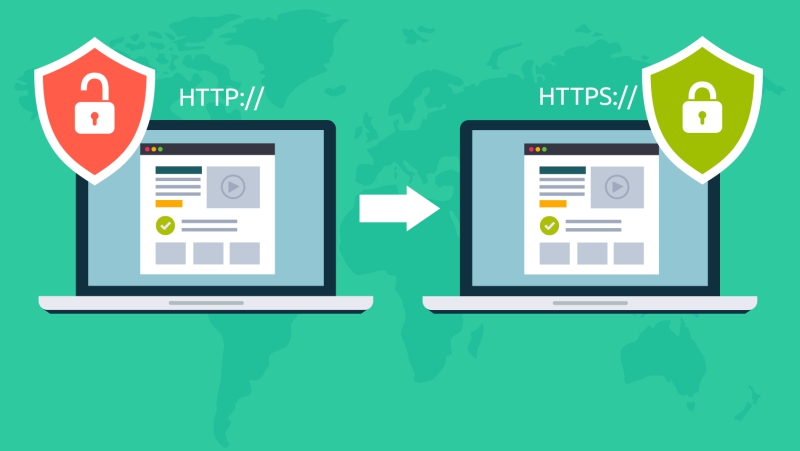
Why Should You Care?
Here’s why https is crucial:
- Protecting Sensitive Information: When entering passwords, credit card details, or any personal information, using https ensures it’s encrypted and safe from theft.
- Avoiding Phishing Scams: Fraudulent websites often use http. Looking for https helps you identify potentially fake sites trying to steal your information.
- Building Trust: Many browsers now display a warning for unsecure http sites. Seeing https assures users that the website takes security seriously.
How to Spot a Secure Connection:
- Look for the “https” at the beginning of the website address bar in your browser.
- Check for a padlock symbol next to the address bar. This indicates a secure connection.
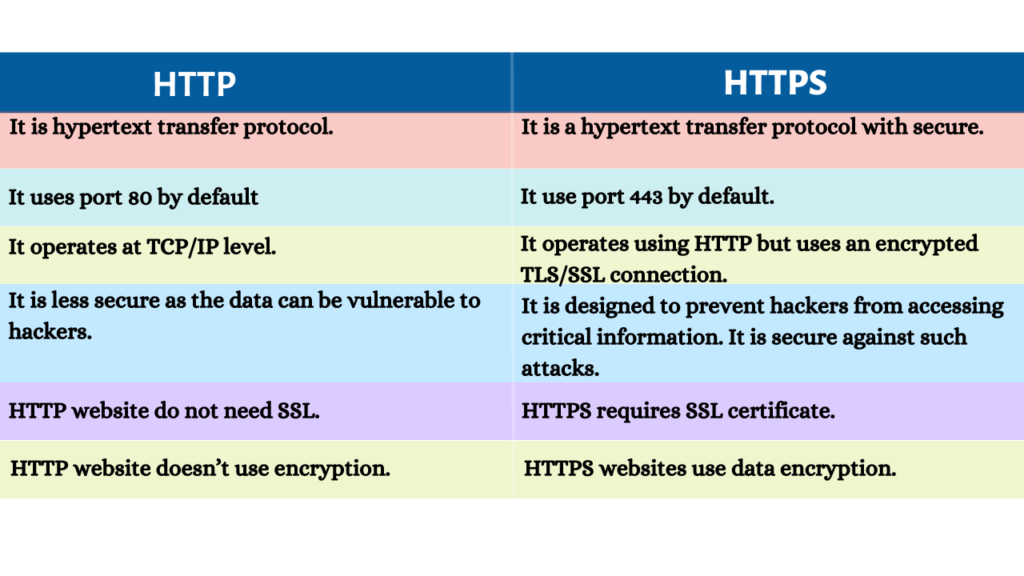
Making Security a Habit:
- Always look for https before entering any sensitive information online.
- Bookmark trusted websites to avoid accidentally navigating to an unsecured version.
- Consider installing a security extension in your browser that can warn you about unsecure connections.
By understanding the difference between http and https and making https a priority, you can take a big step towards protecting your online security and keeping your information safe. So next time you browse, remember – the “s” in https stands for “security,” and that’s something we can all get behind!











